Scratch
Create stories, games and animations
Share with others around the world
Share with others around the world
Scratch is a very creative website in which you can create and program your own stories, games and animations. You can also share them with other persons in the online community, with other persons around the world that you follow. The URL of the Scratch website is https://scratch.mit.edu/ . The Scratch Website is extremely customizable; other users can be followed, studios can be created, and projects can be deleted. Other users' profiles can be viewed as well.
We are going to explain how to use scratch.
Scratch project example
162/160-180
|
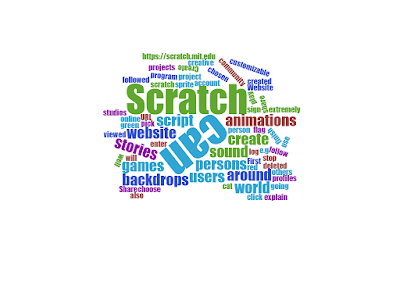
No comments:
Post a Comment